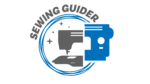If you are looking for a versatile and high-quality sewing and embroidery machine, the Brother SE600 is worth considering. In this article, we will review the features and benefits of this machine and why it could be the perfect fit for your sewing and embroidery needs.
The Brother SE600 Sewing & Embroidery Machine: An Overview
The Brother SE600 Sewing and Embroidery Machine is the best tool for sewing and embroidery. This computerized machine has many possibilities to help bring your ideas to life, including 80 preprogrammed embroidery designs and 103 preprogrammed stitches. Because the 4″ x 4″ hoop area lets you work on different fabrics, it’s great for both newbies and more experienced users.
Features that set this device apart from others include
This machine’s 3.2″ LCD touchscreen panel is one of its best features. It makes it easy to switch between the different functions and settings. The touchscreen device also shows clear, sharp pictures of the designs and stitches, so you can see your work’s appearance before you start.
The Brother SE600 Sewing and Embroidery Machine has seven feet, including an eyelet, zipper, and embroidery foot. It makes it flexible and useful for a wide range of sewing projects. The machine also has a feature that automatically threads the needle, which saves you time and hassle when setting up a project.
- 80 preprogrammed embroidery patterns and 103 stitch options
- A big, bright, and touch-capable 3.7-inch LCD screen
- Stitch width, length, and speed may all be modified, and an automatic needle threader is included.
- Embroidery machine with USB connector for adding custom designs
- Sleeve and cuff sewing: you’ll have one free arm
- Embroidery Square: 4 Inches By 4 Inches
Some facts about the Brother SE600 Sewing and Embroidery Machine
- First, it’s adaptable, as the Brother SE600 can handle various sewing and embroidery tasks. Create unique patterns with ease with the 103 preprogrammed stitches, and embellish your creations with a personal touch using the 80 built-in embroidered motifs.
- The automatic needle threader and huge colour LCD touchscreen display make this machine a breeze for novice and seasoned sewists. The drop-in bobbin mechanism and variable sewing speed also contribute to the reduced complexity and increased productivity of the sewing process.
- The Brother SE600’s cutting-edge technology and pinpoint stitching guarantee consistent professional output. Customize your projects to your liking and get polished results by adjusting the stitch length and width and importing more embroidery designs.
- Fourth, the SE600 is long-lasting thanks to Brother’s stellar reputation as a high-quality sewing and embroidery equipment manufacturer. Its solid structure and premium components guarantee the machine’s long life and dependable performance.
Regarding the Embroidery of the Brother SE600
The Brother SE600 is a famous computerized sewing and embroidery machine made for new and experienced sewers. One of the best things about this machine is its feature called “embroidery,” which lets you make complicated designs and patterns on cloth. The Brother SE600’s stitching part has many features that make it easy to use and flexible. Here are some of these features:
- Large embroidery area: The SE600 has a maximum embroidery area of 4×4 inches, which is a good size for most jobs. It lets you make big drawings or assemble several smaller ones to create a more significant project.
- Built-in embroidery designs: The machine has 80 built-in stitching designs, such as floral patterns, holiday designs, and more. You can also use a USB port to bring in drawings from your computer.
- Options for monogramming: The SE600 also has a monogramming tool that lets you make your own letters and monograms. You can make your own designs by choosing from different styles and sizes.
- LCD touchscreen display: The machine has an extensive, easy-to-use collection that lets you look at your patterns before stitching them.
- Automatic needle threading: The SE600 has a feature that makes it easy for anyone with bad eyesight or shaky hands to thread the needle.
Overall, the embroidery part of the Brother SE600 is a powerful and flexible tool that can help you make beautiful and intricate designs on fabric. No matter how much you know about sewing or stitching, this machine is an excellent choice for all your needs.
Pros
- You can embroider anything from simple monograms to intricate patterns on the Brother SE600, demonstrating its adaptability.
- The machine’s big LCD touchscreen display and intuitive menu system make selecting embroidery settings and previewing designs simple before sewing.
- The SE600 has many built-in design choices, including 80 embroidery patterns and the capability to input your designs through USB.
- With the SE600’s automatic needle threading feature, threading the needle is a breeze, saving you time and effort.
- The Brother SE600 is an attractive option for individuals on a budget due to its low pricing compared to other embroidery machines on the market.
Cons
- The embroidery space is only 4×4 inches, which is fine for most jobs but might need to be adequate for more complex patterns.
- The SE600 only has room for one thread colour; thus, changing thread colours by hand is required to utilize more than one in your design.
- The monogramming machine’s limited font possibilities may be problematic if you’re trying to find a particular typeface or design.
- Beginners in the world of needlework may find a learning curve associated with the SE600’s embroidery capability, as is the case with any new machine.
- The SE600, like all sewing machines, has to be maintained and cleaned regularly to ensure its smooth operation and prevent malfunctions.
About the part of the machine that sews:
The Brother SE600 can also sew, another vital part of this machine. Here are some of the essential functions of the SE600’s sewing parts:
- Automatic needle threader: The automatic needle threader on the machine makes threading the needle quick and easy, even for people with bad eyesight or shaky hands.
- One hundred three stitches are already built-in: The SE600 has 103 stitches, including decorative stitches, practical stitches, and more. It gives you a lot of choices for different kinds of sewing jobs.
- Drop-in bobbin: The drop-in bobbin method makes it easy to put in and remove the bobbin, and the clear cover lets you see when the thread is getting low.
- Adjustable stitch length and width: You can change the height and width of the stitches on the machine to make them fit different fabrics and sewing methods.
- LCD touchscreen display: The SE600’s large, easy-to-use touchscreen display makes it easy to switch between the different sewing choices and choose the stitch you want.
- Controlling the speed of sewing: You can change the speed of sewing to fit your skill level and the job’s difficulty.
Overall, the sewing part of the Brother SE600 is a powerful and flexible tool that can help you make a wide range of sewing projects. Whether you have never sewn before or have done it a lot, this machine has features and tasks to meet your needs.
Pros
- The sewing portion of the Brother SE600 is as versatile as the rest of the machine, allowing you to take on a wide variety of sewing projects, from simple repairs to elaborate masterpieces, thanks to its 103 built-in stitches, adjustable stitch length and width, and sewing speed control.
- The machine is user-friendly, with features including an LCD touchscreen display and an automatic needle threader, making it suitable for novice sewers.
- The drop-in bobbin method is simple and facilitates uniform, trouble-free stitching.
- Adjustable sewing speeds let you take time with even the most time-consuming projects without feeling rushed or frustrated.
- Compared to other sewing machines offering comparable functionality, the Brother SE600 is an attractive option for people on a tighter budget.
Cons
- Compared to other machines on the market, the Brother SE600’s limited stitching area can be a hindrance when undertaking more substantial tasks.
- Even though the SE600 comes with various stitches, experienced sewists may be disappointed by the limited assortment.
- Sewing novices may find a learning curve associated with using the SE600, as with any new sewing machine.
- The SE600, like all sewing machines, has to be maintained and cleaned regularly to ensure its smooth operation and prevent malfunctions.
- If you’re easily bothered by background noise, look elsewhere, as some customers have noted that the SE600 can be loud when in use.
How simple is it to switch over?
The procedure is simple if you’re referring to using the Brother SE600’s sewing and embroidery features simultaneously. You must connect the embroidery unit to the machine and choose the embroidery function on the LCD touchscreen display to transition from sewing to embroidery mode. Additionally, install the correct needle and embroidery thread and change the presser foot to the embroidery foot.
You must take the embroidery unit out and use the standard presser foot to return to sewing mode. The machine will instantly recognize the sewing mode, allowing you to choose your preferred stitch and begin stitching. Moving between the sewing and embroidery modes could take a few minutes, depending on your experience with the machine and the precise processes required. But you can flip between the two roles rather quickly with some practice.
It’s vital to bear in mind that even though the Brother SE600 is a multifunctional machine with both sewing and embroidery functions, you will need to learn how to use each one independently. If you are new to sewing or embroidery, this can require some learning.
How do I know what sewing needles to buy for this machine?
To use the embroidery feature on the Brother SE600, you will need embroidery needles that work with embroidery thread and stabilizers. Because embroidery thread is thicker than regular thread, embroidery needles have a giant hole than standard needles. They also have a bit rounded point so that it won’t hurt delicate needlework fabrics. Depending on the thickness of the embroidery thread and the type of fabric you are using, you may need a different needle size. However, a size 75/11 embroidery needle should work well for most embroidery jobs.
When you buy sewing needles for your Brother SE600, it’s essential to choose hands that work with the needle system on your machine. The SE600 uses a standard needle system for home sewing machines, so you can use any needlework that works with this system. Schmetz, Organ, and Janome are well-known embroidery needles that work with the Brother SE600. When in doubt, consult your machine’s manual or contact the manufacturer for specific recommendations on embroidery needles.
What sizes of hoops does this machine work with?
The embroidery area for the Brother SE600 is 4″ x 4″, the largest size for this machine. But you can use other types of hoops with the SE600 as long as they work with the machine. Brother has several different kinds of rings that work with the SE600, such as:
- Embroidery hoop 2″ x 1.5″
- Embroidery hoop 3″ x 3″
- Embroidery hoop 5″ x 7″
- embroidery hoop 8″ x 8″

Note that if you use a hoop more significant than 4″ x 4″, you will need extra software, like Brother’s PE-Design software, to split the design into multiple parts that can be embroidered separately and then put back together. When using different-sized hoops, you need to make sure that the stitching design is changed to fit the size of the hoops.
You may also need to move the image around in the hoop to ensure it is centred and in the right place. Always check your machine’s manual for specific advice on how to use different hoop sizes with the Brother SE600 and suggestions for hoop sizes and accessories that will work well with your machine.
Embroidery Designs for the Brother SE600
The Brother SE600 has 80 built-in embroidery patterns, like letters and monograms, and floral, seasonal, and holiday designs. In addition to the designs that come with the SE600, you can also download and use your techniques. The machine can read patterns in file formats: .pes, .dst, .phc, and .pen, which are widely used in embroidery. A USB flash drive, which you can put into the machine’s USB port, can be used to move designs to the device.
If you want to add more stitching designs to your Brother SE600, there are many places online where you can find them. On sites like EmbroideryDesigns.com, Urban Threads, and Etsy, you can find embroidery patterns for free and for a fee.
You can also make your embroidery drawings with software like Brother’s PE-Design software or software from another company. It can be a good choice if you want to create designs that are unique to you or change structures that already exist to fit your needs.
Overall, the Brother SE600 has a good selection of built-in designs and the option to import and use your own designs. It gives you a lot of ways to make your embroidery projects unique.
Price of Brother SE600
The price of the Brother SE600 can change based on where you buy it and if there are any sales or discounts. I know that the Brother SE600 costs around $399 at the most prominent stores in the United States as of September 2021. However, prices may differ based on where you live and which store you buy from. It’s important to remember that the tools and extra supplies that come with the machine may also change the price.
Some stores may sell packages that include embroidery thread, stabilizers, or extra hoops. It can make the general cost of the box go up. When shopping for the Brother SE600, comparing costs and looking for deals or discounts is a good idea. You should also buy from a reputable store with a good return policy in case of machine or parts problems.
Scale Brother SE600
The Brother SE600 is small and light. It measures about 21.1 by 15.5 by 16.5 inches (53.6 by 39.4 by 41.9 cm) and weighs approximately 11.82 pounds (5.4 kg).
It makes it a small machine that is easy to move and store when unused. Even though the SE600 is small, it still has many features and functions, such as the ability to sew and embroider.
The machine also has a big, colour touchscreen display that makes it easy to switch between the different features and settings. The screen is 3.2 inches (8.1 cm) wide, which lets you see the embroidery patterns and sewing stitches in precise detail.
Overall, the Brother SE600 is a flexible machine that is easy to use and has a good mix of features and portability. It’s a good choice for people with little room or who want a machine that’s easy to move and store.
Brother SE600 user’s Guide
The Brother SE600 has a guidebook that tells you how to set it up, use it, and keep it in good shape. When you buy a machine, the instruction is usually in the box with the device. You can get a digital copy of the instructions from the Brother website if you don’t have it or can’t find it. Follow these steps to get the manual:
- Go to www.brother-usa.com and click on “Support” in the menu bar at the top.
- Choose “Home Sewing and Embroidery” from the list.
- Type “SE600” into the search bar and click the find button.
- Click on the “Manuals” tab to review SE600’s instructions.
- Click the “Download” button next to the document you want to download.
- The guidebook is available in both English and Spanish. It tells you in detail how to use the machine’s sewing and embroidery features and how to fix problems, take care of it, and use its accessories.
- Before you use the machine, it’s a good idea to read the manual. It will help you get used to its features and functions and ensure you use it safely and correctly.
The Brother SE600 and Its Primary Rivals
- When comparing the Brother SE600 to the SE630, you’ll see that the latter has a larger embroidery area and more preinstalled embroidered designs.
- Embroidery space and the number of included embroidery patterns are the main differences between the Brother SE630 and the SE625.
- When comparing the Brother SE600 to the SE625, the main differences are the SE625’s larger colour touchscreen display and the increased number of included embroidery designs.
- Compared to the Brother SE600, which can also sew, the Brother PE535 is purely an embroidery machine. The SE600 can sew, but the PE535 has a larger embroidered area and more built-in embroidery designs.
- Both the Brother SE600 and the LB5000 are capable of sewing and embroidering. However, the LB5000 is newer, has a larger colour touchscreen display, and more in-built embroidery designs.
- When comparing the Brother SE600 and the PE800, it’s important to note that the PE800 is an embroidery-only machine, whereas the SE600 can also sew. The PE800 has a larger embroidered area and more built-in embroidery patterns.
- Compared to the Brother SE600, the discontinued Brother SE400 is still capable of sewing and embroidery.
- When comparing the Brother SE600 to the SE1900, the latter is the more advanced model because of its larger embroidered area, the more significant number of built-in embroidery patterns, and additional sewing capabilities like a knee lifter and automatic thread cutter.
- The Brother PE550D is an embroidery machine exclusively made for Disney-themed patterns, while the Brother SE600 combines an embroidery and sewing machine.
Both the Brother SE600 and the LB7000 are capable of sewing and embroidering. However, the LB7000 is newer, has a larger colour touchscreen display, and more in-built embroidery designs. The LB7000 has extra capabilities, such as a built-in scanner for turning photos into embroidery patterns.
FAQ’s About Brother SE600 Sewing and Embroidery Machine
What types of fabrics can I use with the Brother SE600?
The Brother SE600 can sew and embroider on various fabrics, including cotton, silk, denim, and leather. Adjusting the machine’s settings according to the material you use to achieve the best results is essential.
Can I import my embroidery designs into the Brother SE600?
Yes, the Brother SE600 has a USB port that allows you to import your embroidery designs. You can purchase additional plans online or create your own using embroidery software.
Is the Brother SE600 easy to use for beginners?
Yes, the Brother SE600 is designed to be user-friendly and easy to use for beginners. It features a large LCD touchscreen display and an automatic needle threader, simplifying the sewing and embroidery process. The machine also comes with an instruction manual and online tutorials to help beginners get started.
How many built-in embroidery designs does the Brother SE600 come with?
The Brother SE600 has 80 built-in embroidery designs, including floral, animal, and holiday-themed designs. You can purchase additional plans online or create your own using embroidery software.
Can I sew and embroider at the same time with the Brother SE600?
No, the Brother SE600 is not capable of sewing and embroidering at the same time. However, it offers a quick and easy switch between sewing and embroidery modes, allowing you to switch between the two functions easily.
How large is the embroidery area on the Brother SE600?
The Brother SE600 has a 4 x 4-inch embroidery area, suitable for most designs and projects. If you need to embroider larger structures, you may do it in multiple sections or consider a machine with a larger embroidery area.
What can the Brother SE600 do?
The Brother SE600 is a sewing and embroidery machine that can sew and embroider various projects. It has 103 built-in sewing stitches, an automatic needle threader, adjustable length and width, and a range of embroidery designs and lettering fonts.
Does the SE600 cut jump stitches?
Yes, the Brother SE600 has a jump stitch cutting feature that can automatically cut jump stitches between embroidery elements.
Is the Brother SE600 a low-shank sewing machine?
Yes, the Brother SE600 is a low-shank sewing machine. It means it uses low-shank presser feet, the most commonly used type in home sewing machines. Low-shank presser feet are widely available and easily interchanged to accommodate different sewing tasks.
What file does the Brother SE600 use?
The Brother SE600 embroidery machine uses PES embroidery design files, the standard file format used by Brother and other manufacturers. PES files can be created using embroidery software, downloaded from embroidery design websites, or transferred from a USB flash drive to the machine’s memory. Using the built-in conversion function, the SE600 can also read other file formats, such as DST and JEF.
Conclusion
The Brother SE600 Sewing and Embroidery Machine is a high-quality machine that both new and expert sewers can use. It is versatile, easy to use, and of high quality. It is a top choice for anyone who wants to take their sewing and stitching projects to the next level because it has advanced features and functions and is durable and accurate. The Brother SE600 is an excellent choice for your next sewing and embroidery machine because it is easy on the wallet and does a great job.